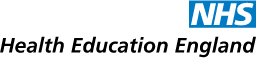CONTENTS PREVIOUS SECTION NEXT SECTION
SECTION 2: PRACTICAL STRATEGIES FOR PLANNING AND TIME MANAGEMENT
In this section, we will introduce a series of practical approaches for you to try out using the actual tasks that you have at the moment. Set aside some dedicated time in order to give these approaches careful consideration.
The areas that we will cover are:
- Capturing tasks
- Prioritisation
- The ‘Getting Things Done’ framework
- Automation and procrastinating on purpose
- Email strategies
While there are specific activities for you to try in this section, the intent is to give you a starting point for finding the right approach for you rather the prescribing these exact approaches. Certain activities here may be just right, on the other hand, if not, we would encourage you to actively seek other approaches in each of the areas.
1. Capturing tasks
It is almost universally agreed that you should not try and juggle everything you have to do in your head. It takes a cognitive toll trying to remember everything, especially when work is complex and, of course, you have your personal tasks not to forget also!
The advice is to capture those tasks, or ideas that pop into your head, in a trusted system. It will allow you to apply more of your attention to the tasks or people that are right in front of you. You may like to write things down, you may prefer to track things digitally, or maybe even a combination of both. Whatever you choose, there is quite a marketplace of tools that want to help vying for your attention to help you with this!
Tip: If you like to write things down on scraps of paper or whatever you have in mind, try having some kind of ‘in-box’ where you put those scraps, so your ideas and tasks are always in the same place.
Whatever, approach you choose to use, make sure it is one that you trust. Otherwise, you might be tempted to revert to keeping track of everything in your head. So, you may need to test things out to find the one that works best for you.
|
Activity 1: Getting tasks out of your head (a) Either use Worksheet 1 (click to download) or get a piece of paper and either fold or draw three columns on it.
For activity 1, we will only be using the first column, so keep the worksheet to one side after you have finished the activity as we will be coming back to it. In that column, write down everything you have on your mind that needs doing. Both personal and professional. Keep going until you start to run out of things to write, start new pages if necessary. Or, if you have a system you are using at the moment, you might want to take this time to review it and add new tasks and remove completed ones. (b) Once you have finished, reflect on how you are feeling. It might seem like a lot initially, but we hope you might be feeling a little more in control, which we aim to increase over the course of this section. |
2. Prioritisation
Now that we have our tasks, the next step is to consider what you will and won’t do, and what order you will do things in. There are a great deal of different ways to prioritise things, and all have something beneficial to add to your time management. For this section we will focus on just two ideas. The ‘Pareto Principle’, or the ‘80/20 Rule’ as it is sometimes known, and the ‘Urgent / Important’ matrix that was popularised by the ‘Seven Habits of Highly Effective People’ that we looked at in the previous section.
(a) The Pareto Principle is a concept that 80% of effects come from 20% of causes. You may have heard the phrase ‘80% of profits come 20% of customers’ as the classic use of this suggested ratio. The following diagram is another simple representation of this in a fundraising scenario:
(https://commons.wikimedia.org/wiki/File:Pareto_principle_applied_to_community_fundraising.jpg – I, Siberianwarcat grants anyone the right to use this work for any purpose, without any conditions, unless such conditions are required by law.)
Applying this to our time management, it is useful to consider that there is not a 1 to 1 relationship between the effort we put into a task and the outcome we get. Evaluating this for your tasks may help you decide which tasks you will choose not to do or prioritise last. Figuring what you won’t do is also an extremely common theme in practical time management advice and writing. You may see mentions of ‘busy work’ when reading about time management which is effectively referencing working on tasks which make up the 80% that only adds 20% of value. Don’t get hung up on the exact ratio, focus on finding the tasks that are adding the most value to you.
|
Activity 2: 80/20 Look at your tasks from Activity 1 and consider whether they are something that adds high or low value to your work or goals. Make a note in the priority (2nd) column on your worksheet. If, at this stage, you think that task could be discarded, you might also like to make a note. Leave some space, as we will also use this column for Activity 3. |
(b) The urgent/important matrix was originated by US President Eisenhower (sometimes it is called the Eisenhower matrix) and was popularised by the book ‘The Seven Habits of Highly Effective People’.
The concept is that we assign 2 statuses to each task: ‘urgent’ or ‘not urgent’ and ‘important’ or ‘not important. This then creates 4 quadrants that helps us evaluate the priorities of our tasks. See the image below.
(https://commons.wikimedia.org/wiki/File:7_habits_decision-making_matrix.png – This file is licensed under the Creative Commons Attribution-Share Alike 4.0 International license)
The decision-making matrix that Stephen Covey espoused was also based on the Eisenhower Matrix
In Quadrant 1: Urgent/Important – we should see mainly urgent tasks here that we could have not foreseen. Naturally, tasks that we are avoiding or where we have fallen behind can creep in here. However, to spend all of your time in this quadrant will be exhausting and the focus on this module is to help you prevent that from happening.
In Quadrant 2: Not Urgent / Important – these are tasks that really matter, and you should focus on planning when you will do them.
Tip: consider giving high preference initially to tasks that will give you more time in the future. e.g., investing time teaching someone how to do something for themselves should hopefully prevent them from asking you all the time. This can help you create momentum and more time for tasks that follow.
In Quadrant 3: Urgent / Not Important – you should look to avoid these tasks as they are not important to you. Often, the urgency is because it is important to someone else. However, f the ownership is with you, then you should consider dealing with the reason this task became urgent.
In Quadrant 4: Not Urgent / Not Important – these should be our prime candidates for elimination. To be clear, a holiday, for example, is actually important for your wellbeing and therefore would be in the ‘not urgent/important’ quadrant.
|
Activity 3: Urgent / Important? Look back at your task list and make a note of the quadrant each task belongs into the priority (2nd) column on your worksheet. You may want to consider thinking what you will do with tasks in each quadrant at this stage. |
3. Getting Things Done
In his 2001 book “Getting Things Done”, author David Allen sets out a 5-stage process to allow you to take control of your task management. The book has become one of the most widely referenced and influential writing on the subject of productivity. As an indication of its popularity, it has since sold over 2 million copies and been translated into over 30 languages. It is a very useful foundation for any journey into productivity as its ideas and approaches continue to be repeated, expanded and reworked into many other models, books and online articles.
The methodology has 5 steps
- Capture – collecting all your ideas and tasks
- Clarify – process everything you have captured to establish what is actionable.
- Organise – categorise and prioritise your tasks
- Reflect – reviewing your tasks regularly to make sure they are still relevant
- Engage – actually doing the tasks!
The approach is often shown as a flowchart, which we will present here with a simplified explanation and a related activity. A few of useful resources which can help you dive deeper into the methodology are:
Video: https://www.youtube.com/watch?v=gCswMsONkwY (8 minutes)
SlideShare: https://www.slideshare.net/vandda/getting-things-done-2360605
Article: https://lifeclub.org/books/getting-things-done-david-allen-review-summary
Based upon the book ‘Getting Things Done’ by David Allan. This design by Trevor Bibic for HEE.
How the system works:
- Capture everything from the variety of inputs that you receive
- Check if it is actionable.
- If not, either eliminate it, incubate it for a future point in time or file it for reference so that you can look it up should you need it in the future.
- If it is, then you need to ask yourself what the next action is. Consider the next action to be the smallest next step that you feel that you could do next. If you want to learn French, but are very busy, you could aim to learn while you drive to work each day and the next action is to find a CD or audiobook course.
- If there are multiple steps, then this is classed as a project. Keep a track of all your projects and their associated next actions.
- Now, review your single step next action, or the latest next actions from your projects.
- If it can be done in less than 2 minutes, do it now. Otherwise, these smaller tasks accumulate, and they become a mountain of their own to climb!
- If the next action is someone else’s action, after checking that they know they’re supposed to be doing it, put that action in a “waiting for” list so you know who you are waiting on and what for.
- If the action is yours, and has a date, then schedule it in your calendar. Experiments have shown that we tend to be more committed to things we put in our calendars!
- Keep track of the rest (and the calendar items if you would like) in a system that works for you. This may involve some trial and error. For example, you could segment the next actions by priority, by location or by role.
- Finally, and very importantly, you should find some dedicated time each week to do a review. It might help you to let people know when you are doing your review to try to minimise interruptions.
- Capture anything that is in your head.
- Review for actionability and next actions.
- Take a look at your someday/maybe list – is there anything you want to start on?
- Check for completed next actions.
- Bring in new actions from projects.
- Check your ‘waiting for’ list
|
Activity 4: Next Actions Look at worksheet 1 and now add the next action for each of the things on your list. When you have completed this, reflect on how you are feeling about your list now that you have considered priorities and next actions. |
4. Automation
An interesting TED talk by Rory Vaden on the subject of multiplying your time, presented a couple of ideas for you to consider. Firstly, what can you automate to give you time back? These don’t have to be technology based. An example of an automation could be a direct debit; a cleaner; an accountant; rules in e-mail to sort and categorise emails for you; teaching someone to do something so you don’t have to keep doing it for them.
|
Activity 5 of 5 Look at your list of tasks and consider which ones are candidates for automation. You could look for:
Consider asking others about the kinds of things they automate and share your ideas with them. |
The other idea is ‘procrastination on purpose’. The thinking behind it is that whenever we say yes to something, we are effectively saying no to something else. Once we have reviewed our tasks for the things we should say ‘yes’ to and do right away and things we can eliminate, we are left with things that we can intentionally choose to procrastinate on. Things that we have established can wait. Checking in on them regularly until they are effectively eliminated or actually important enough to need your attention.
You can view the full talk here: https://www.youtube.com/watch?v=y2X7c9TUQJ8
5. Email
In terms of common place use, email is only somewhere around 20 years old. We are still figuring out the best ways to use it. There are many different approaches and many different opinions on what works. There are some common themes, here is a selection for you to consider:
- Email is not your to do list.
It is best to get the actions out of your email and into a system you trust. The rate at which we receive emails can easily push something off screen and possibly out of our mind.
- Respond quickly … and short emails
Quick responses show the person that you care. To help with this, keeping emails short is typically higher value 50-125 words is the sweet spot (https://blog.boomerangapp.com/2016/02/7-tips-for-getting-more-responses-to-your-emails-with-data/)
- Core folders.
Have a set of core folders but not an extensive filing system. Maintaining a filing system is a time intensive activity. It can be helpful to get good at using search and ‘search operators’ (commands you can add to your search to narrow the amount of results you get) to find the things that you want. One such folder that often comes up is a ‘Waiting For’ folder for emails you don’t want to lose track of but are waiting for a response.
- Last in, first out
If you need to get on top of your emails, start with the latest emails first. Actionable items there are more likely to give you a helpful return rather than initially focusing on emails from two weeks ago.
- Protocols
Set rules for how you will engage with email and who will get your attention. For example. I will only check emails at set times; I will only respond to clear calls to action; I will only respond to emails where I am the only person in the to: field. This will also reduce the cognitive load every time you open your email as you have already given yourself the answer of how you will deal with certain types of emails.
- Managing distractions
This is both a general bit of advice and one that reoccurs for email a lot. Stay focused and minimise the chance of interruptions or distractions. Research by Gloria Mark from the University of California, has shown that “people in the interrupted conditions experienced a higher workload, more stress, higher frustration, more time pressure, and effort.”
https://www.ics.uci.edu/~gmark/chi08-mark.pdf
Gloria also says that, on average, it takes 23 minutes to reorient yourself back to what you were doing before you were interrupted.
- Clustering
Group similar tasks and emails together to decrease the amount of context switching in your brain and increase your efficiency.
- Rules
Use rules in email to help you automate the management of your inbox. For example, you could set up a rule that all newsletters get moved to a newsletter folder. This will mean that your inbox has less clutter in it.
- Dedicated time.
Switch off all notifications and number badges for email. They are effectively interruptions (see ‘managing distractions’ above). You decide when you will check email rather than email alerting you on a regular basis that it wants your attention!